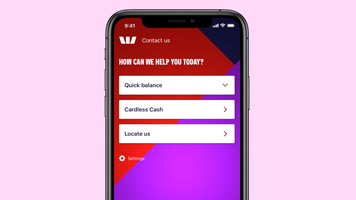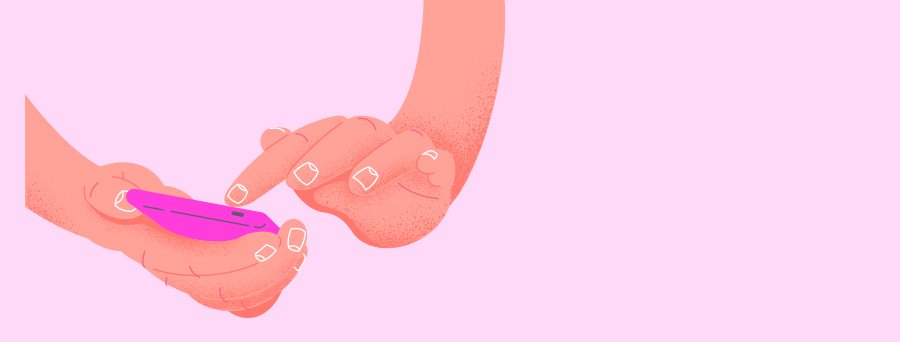
KEEP YOUR ACCOUNTS SAFE AND SECURE
Ensure your details are always up-to-date
Keeping your details current is very important - if something happens which doesn’t look quite right, we can get hold of you quickly, to help keep you and your accounts safe.
What details can you update online?
- Your email address
- Your mobile phone number
- Your address
How to update your contact details
In the Westpac App
Before trying these instructions make sure you update to the latest version of the app.
- Search Update contact details in the Smart Search bar
- Edit, add or delete the address, phone number or email
In Online Banking
- Go to Services > Preferences > Personal details
- Select Personal and Contact Details
- Enter the SMS code sent to your registered mobile and select Authorise
- Edit, Add or Delete the address, phone number or email
Stay safe online with our Security Wellbeing Check
Take the Security Wellbeing Check, a list of safety measures to boost your security and help you secure your banking via the Westpac App.
Things you can do to protect yourself
Westpac ProtectTM Security Code
Ensures you're the only person that can confirm certain transactions and changes to your account.
Daily Payment Limit
Setting a limit, which can be changed when you need, limits daily transfers for added security.
Switch to eStatements
Reduce identity theft risk. Receive statements electronically with the Westpac App or Online Banking.
Push notifications
Receive mobile reminders like deposit, withdrawal, credit card repayment, security and account notifications.
Check to see if you’re running the latest version
Things you should know
Read the Westpac Online Banking Terms and Conditions (PDF 417KB) at westpac.com.au before making a decision and consider whether the product is right for you.
The Westpac App and Online Banking are only available for use by Westpac Australia customers. Internet connection is needed to access the Westpac App. Normal mobile data charges apply.
Westpac’s Online Banking Security Guarantee - If your Westpac account is compromised due to Online fraud, we guarantee to repay any missing funds, provided you complied with our Online Banking Terms and Conditions. This includes keeping your sign-in details (including passwords, Westpac Protect™ Security codes) private, not participating in the unauthorised transaction, and immediately notifying us when you suspect an unauthorised transaction or potential fraud on your accounts.
Apple, the Apple logo and iPhone are trademarks of Apple Inc., registered in the U.S. and other countries. App Store is a service mark of Apple Inc.
Android, Google Play and the Google Play logo are trademarks of Google LLC.