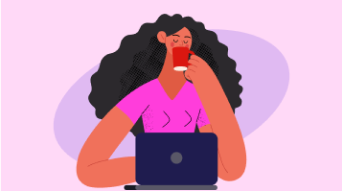BUSINESS TRANSACTION ACCOUNTS
Make admin a breeze
$0 monthly fees
Choose Business One if you're looking for a no monthly fee business account
Manage your cash flow
Get secure, 24/7 access to your business accounts with Australia's #1 banking app2.
Make tax time simpler
Connect to accounting software like MYOB, Xero, Quickbooks, and more with bank feeds3.
Integrate payment options
Take secure in-person payments with the EFTPOS Air app on your compatible phone or tablet.
Earn up to 2.05% p.a. on your business savings^
Bonus rate on your business savings
For balances up to $30,000, you'll receive a bonus rate on your Business Cash Reserve savings account – earning up to 2.05% p.a. – for the first 12 months
Accounts opened from 17th June 2024.
Eligibility criteria and T&Cs apply.
Feature rich business transaction account
Make your accounts work harder for your business with a new Business One Plus transaction account for exclusive offers that add value to your growing business.
Open online now if you’re a sole trader or sole director. If neither, visit a branch.
I'm looking for an everyday business account with...
Access up to $10,000 of value for your business*
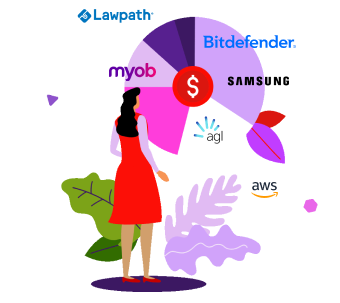
- Get discounts on energy, accounting software, legal services, online security, business support services and electronics
- Sign into Online Banking or the Westpac App and access Business Centre on your dashboard to view or redeem exclusive offers. T&Cs apply.
How do I open a business transaction account?

Westpac ProtectTM Online Banking Security Guarantee
If your Westpac account is compromised as a result of internet fraud, we guarantee to repay any missing funds, provided you comply with our Online Banking Terms and Conditions
Still not sure which bank account to choose?
Use our handy comparison tool to find the right option for your business.

Need a no-fee bank account for a not-for-profit?
Open a Westpac Community Solutions One transaction account, designed for charities and other not-for-profit organisations, with no monthly or transaction fees, so 100% of your money goes to supporting your cause.
Frequently asked questions
Use our handy comparison tool to find the right option for your business.
Business tools and support
Things you should know
Deposit Accounts for Business Customers Terms and Conditions (PDF 593KB)
Business Debit Mastercard® Terms and Conditions (PDF 171KB)
Important information for Westpac business account customers - 19 December 2018 (PDF 29KB)
Foreign Currency Account Terms & Conditions (PDF 431KB)
International Products and Services Standard Fees (PDF 156KB)
Online Banking Terms and Conditions (PDF 555KB)
This information does not take your personal objectives, circumstances or needs into account. Consider its appropriateness to these factors before acting on it. Read the disclosure documents for your selected product or service, including the Terms and Conditions or Product Disclosure Statement and consider whether the product or service is right for you.
Select the 'Find out more' buttons to check your eligibility for any of our transaction accounts.
Find out what information you need to provide to become a Westpac customer.
* Value has been calculated using the highest subscription offered for 12 months.
2. Claim based on "The Forrester Digital Experience Review™: Australian Mobile Banking Apps, Q4 2023" a evaluation of five Australian Banks.
Bank feeds must be set up with third-party service provider before it can be connected in Westpac Online Banking. If your third-party service provider doesn’t appear in the drop-down menu in Westpac Online Banking, you may need to check that your third-party service provider is registered with Westpac. Should there be any changes to your user access or network access levels, you may need to disconnect your bank feed(s) as any access changes won’t impact bank feeds. The products and services offered by third-party service providers are subject to their own terms and conditions and fees and charges. Westpac doesn’t guarantee or endorse the services or products offered by third-party service providers.
^ Business Cash Reserve (“BCR”) Bonus Rate:
To be eligible for the Bonus Rate, you must meet the following criteria:
- Open a new Business One Plus (“BoP”) and a new BCR
- If you already hold either of those accounts you only need to open the other to become eligible
- You are not eligible if you have held or already hold both a BCR and a BOP account
- If you hold multiple BCR accounts, only the earliest opened account is eligible
- Closure of the eligible BCR and/or the BOP account will result in the customer no longer being eligible for this Offer
- The Bonus Rate is valid for 12 months from the time that you meet the eligibility criteria.
- This Offer is available from 17/06/2024 for a limited time only
- Not available in conjunction with any other Offer unless we determine otherwise
- We reserve the right to withdraw, amend or extend this Offer at any time without any prior notice
- This Offer is not available to joint account holders and is limited to one offer per customer.
Mastercard® is a registered trademark of Mastercard International Incorporated.
Apple, the Apple logo and iPhone are trademarks of Apple Inc., registered in the U.S. and other countries. App Store is a service mark of Apple Inc. Android, Google Play and the Google Play logo are trademarks of Google LLC. Samsung and Samsung Pay are trademarks or registered trademarks of Samsung Electronics Co., Ltd.
PayID® and PayTo® are registered trademark of NPP Australia Limited.