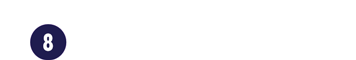Protect Yourself or Your Business
Stay protected against fraud and scams

Get familiar with our general hints and tips with Be Safe & Secure
Read our Be Safe & Secure (PDF 2MB) guide loaded with hints and tips so you can better safeguard yourself and your business from potential threats.
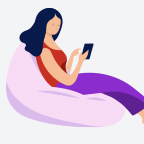
Stay up to date
Visit our latest scams page, check out the Australian Government and other partner websites and keep up to date with the latest information on scams and what you can do to protect yourself.
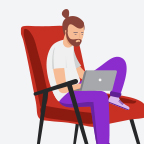
Take action to protect yourself
Take the actions below today, to better protect yourself against fraud and scams.
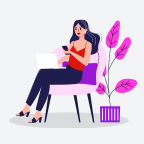
Fraud, Scams & Security articles to help you
Learn how to prepare, prevent, detect and respond to online threats or scams - for you, your family or your business.
Learn in 2 minutes how to spot the latest scams
Take action to protect yourself
General tips and tricks
- Never provide your personal or security details - This includes your customer ID, passwords, card details or Security codes, in response to an email or SMS, even if it looks legitimate.
- Regularly check your accounts and your payee list - for any suspicious transactions contact us immediately on 132 032 if you see anything unusual.
- Secure your mailbox and properly dispose of sensitive documents - use a padlock or PO Box and report any missing mail to relevant providers. Don't simply throw your bank documents, bills etc in the bin. Documents containing personal details should be shredded or securely destroyed.
- Keep your devices secure - by maintaining the latest security software, always enable passwords and never downloading software from an unsecure source.
- Be careful of what you share online and on social media. Think before you post photos, personal information and financial information about you, your friends or your family. Regularly check your privacy settings and register for two factor authentication to help keep your social media and email accounts secure.
- Advise us of your travel plans –including dates and locations so we don't lock your accounts when we see overseas transactions. It is also a good idea to use a designated travel card loaded with enough funds for a few days of purchases in case of theft.
Stay one step ahead of scams
Use caution when receiving phone calls or emails claiming to be from a reputable organisation and consider what they are asking for.

- Does this sound right? Would someone really ask me to do this?
- Westpac will never ask you to download software and sign-in to your banking. If a caller is pressuring you to gain access to your accounts simply hang up and call us at 132 032 for assistance.
Know what to look out for
Learn how you can spot different types of scams and what you can do to avoid becoming a target.

What's your scam safety score?
Take our quiz to test your knowledge
Answer simple multiple choice questions to learn about different types of scams. It’s a classic format, and these straight-forward questions have been designed to both teach and test you.
Stay in the know
Keep up to date with the latest online and cyber security information through these Government or Not for Profit websites:
The Australian Cyber Security Centre (ACSC):
Australian Financial Complaints Authority (AFCA) – Scams information
Australian Competition & Consumer Commission (ACCC): Scamwatch
 Bank impersonations
Bank impersonations