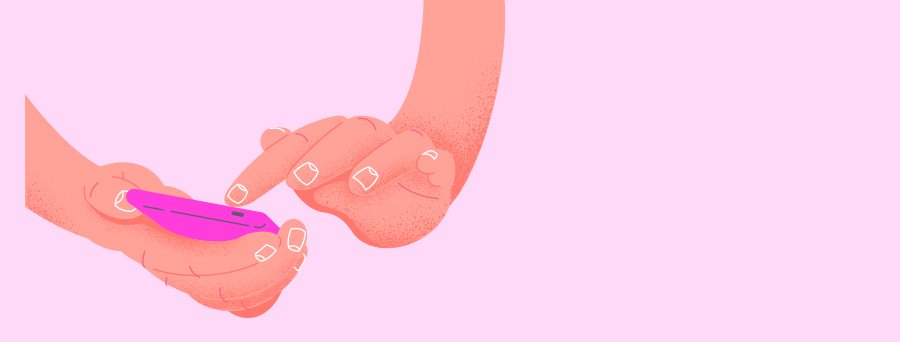
CLOSING YOUR PERSONAL TRANSACTION OR SAVINGS ACCOUNT
Sign into Online Banking or the Westpac App to close your account.
Accounts that you can close online
If you’re an existing Westpac customer registered for Online Banking, you may be able to close your sole traders transaction or savings accounts using Online Banking or the Westpac App; if the account is in your name, including for sole traders.
Looking to close a Business Savings or Transaction account? Click here.
Contact us to close other types of accounts
There are several personal transaction or savings accounts that you can’t close by submitting an online request. These include:
- Passbook accounts
- Self managed super accounts
- Share trading accounts
- Term Deposit accounts
- Accounts held by a customer who’s under 14 years old
- Home loan offset accounts
If you wish to close any of the above accounts then, call us or visit a branch with one of the following documents and your passbook (where applicable):
- Australian drivers licence
- Passport
- Photo ID issued by the Australian Government
Joint accounts requiring two or more account holders to sign
Joint account owners will need to be registered with Online Banking in order to provide approval to close an eligible joint account online when the operating rule on the joint account specifies more than one to sign. If there are not enough joint account holders registered, you will not be able to close the joint account online. Please speak to your Relationship Manager or visit a branch with the joint account holders required to operate the joint account. Each joint account holder must bring their debit card (if applicable) that is linked to the joint account you wish to close and one of the following documents:
- Australian drivers licence
- Passport
- Photo ID issued by the Australian Government
Before you close your account
If there’s a positive or negative balance in your account, transfer funds from or to your account to ensure that the balance is $0 before you submit a request to close it. Requests to close an account with a negative balance may be declined.
- Cancel any direct debits, PayTo® agreements, direct credits and recurring payments and set them up with another eligible account to ensure that the payments you regularly make or receive are not disrupted.
- If you’ve authorised us to make periodical payments (e.g. a home loan repayment), these will be cancelled once your account is closed.
- If you need a summary of regular payments you’ve made and received, please review previous account statements prior to submitting the request.
- If you’re closing a transaction account that is linked to a savings account, you must close both accounts. To do so, please submit a separate request for each account you’re closing.
- If you close your Business One Plus account, you will no longer be eligible for the partner offers and any existing partner offers connected to that account may be terminated by the partner and you may start incurring fees per the partner’s terms and conditions.
- If the savings account you are closing has any accrued interest, we’ll deposit it into another Westpac account in your name. If you don’t have another Westpac account to receive the interest , you may not be able to close your account online.
- If you have a PayID® linked to the account you’re closing, you won’t be able to use it to receive payments after the account is closed.
- Before you close your account, you can link your PayID® to another eligible account. Read our frequently asked questions on how to do this.
You may have a Westpac Share Trading account linked to an investment or cash management account that you plan to close. To prevent any disruption to your trading activities, call 131 331 to link your trading account to another account.
- Customers who’ve opted for paper statements you will also need to check that your postal address in Online Banking is correct as the final copy will be sent to this address.
- If you’ve been receiving eStatements, you can find your final and previous statements in Online Banking.
Ensure that all written cheques have been deposited. For your security, return any unused cheques to us.
How to close your account
In Online or Mobile Banking (desktop and mobile devices)
Alternatively, you can search in the app on a mobile device:
- Sign into your account;
- Search close account
- Select Close transaction and savings account
On a desktop device:
- Sign into your account;
- Under the main Services menu, select Services
- Under Account services, select Other account services
- Select Accounts Management, and then Close savings or transaction account
After your account is closed
Debit cards linked to one account
Destroy any Debit cards that were linked to the closed account.
Things you should know
PayID® is a registered trademark of NPP Australia Limited.
PayTo® is a registered trademark of NPP Australia Limited.