Personal customer – how to activate a token
The user needs to sign into Online Banking and complete the following steps
Step 1:
Hover over Services & Preferences and Click Preferences
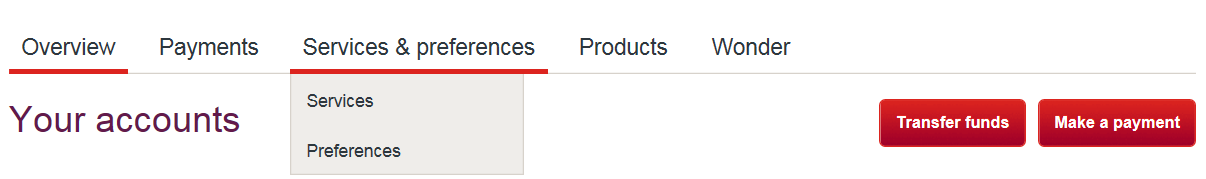
Step 2:
Click Security
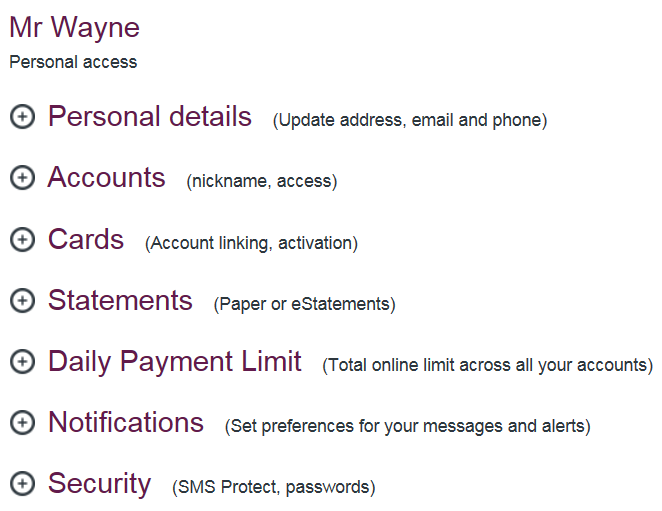
Step 3 :
Click Activate new token or Activate token
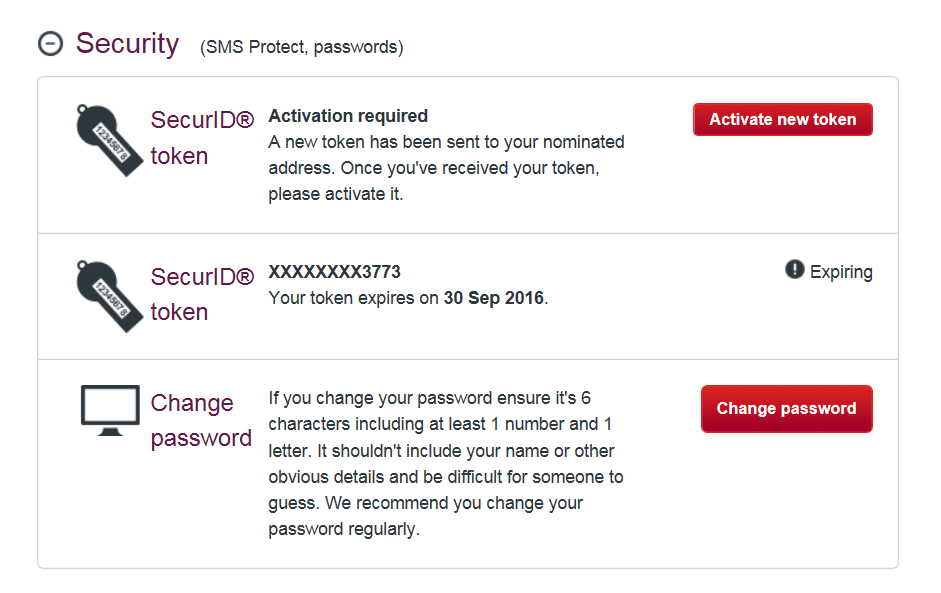
Step 4:
Click Activate
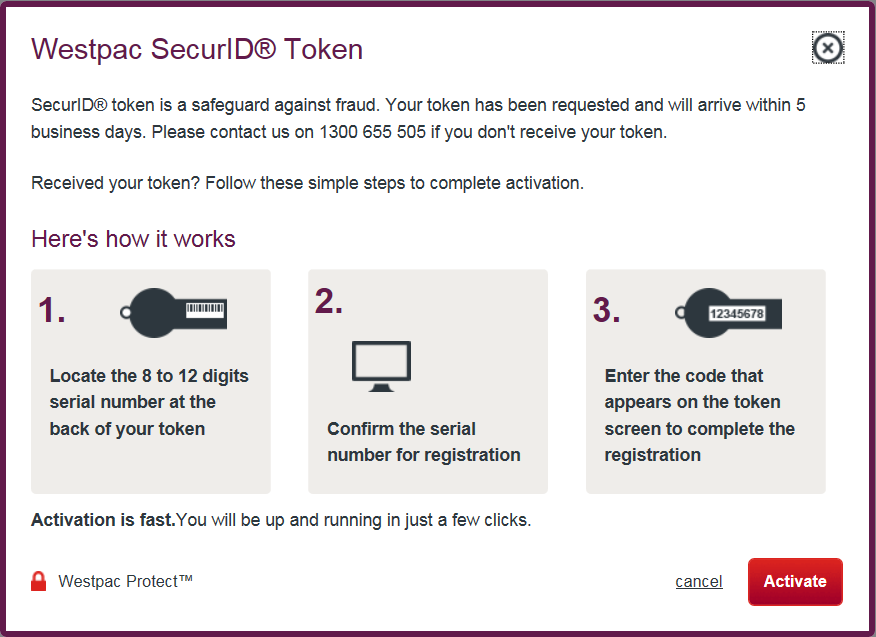
Step 5:
Enter the Token Serial number twice and then click Confirm
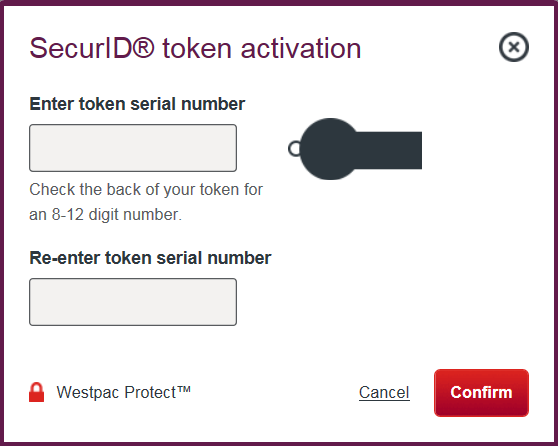
Step 6:
Enter the Token code and click Authorise
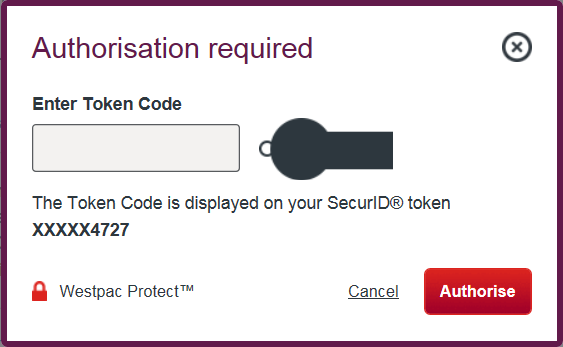
Tips
- If ordering a new token, it may take 3-5 business days to arrive.
- Status of ‘Linked’ indicates the device has been linked.
Fees may apply for additional security devices – check the Terms & Conditions on our website
Things you should know
This report is limited to Westpac-branded accounts available through Online Banking only and may not include all accounts held with the Westpac Group. If using the interest and tax summary for your tax return you should consider this and ensure that all information is correct before it is included in your tax return.
The Interest and tax summary does not include amounts which have been incurred or accrued but have not yet been paid or received.
All amounts are in AUD unless otherwise specified.
Read the Westpac Online Banking Terms and Conditions (PDF 555KB) at westpac.com.au before making a decision and consider whether the product is right for you.
Westpac Mobile Banking applications are only available for use by Westpac Australia customers. Internet connection is needed to access Westpac Online Banking and the Westpac App. Normal mobile data charges apply.