FAQs
Searching...
How can I view eStatements?
You can do this in Online Banking or the Westpac App.
MOBILE
Check which app you have:
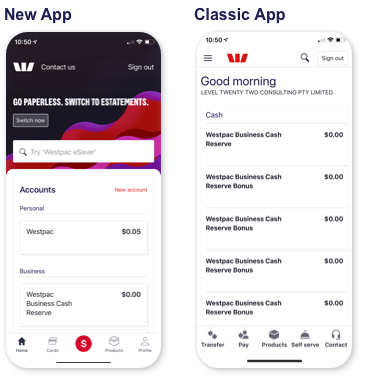
New Westpac App
- Select an account
- Scroll down and tap Documents
- From the list select Statements and select a statement to view.
Classic Westpac App
- In the menu bar, tap Self serve
- Under Statements and reports, select Statements
- Select an account from the list and select a statement to view.
ONLINE
- Go to Overview > Statements
- Select the account
- Enter the date or statement number to view available statements
Having trouble? Find out why you can't see statements for closed accounts.
If you can’t view eStatements for an account, check your statement preferences. Find out how.