
GIVE YOUR CHILD A HEAD START WITH A NEW DEBIT CARD
Practice makes perfect
A faster way to learn about spending is to do it and start early. Kids as young as 8 can now get a debit card to begin learning and practising good money habits safely and securely.
Kid-friendly features
Parents and guardians don’t need to worry, with features you can set up together in Online Banking via the Westpac App:
Weekly spend limit
Don’t spend it all at once. Change the limit as they get more experience with using their card for purchases.
Card lock and unlock
Lost, stolen or just don’t know where they’ve put their card? Lock it until you find it or order a new replacement card.
Kid rated shopping
Keeps them safe when they’re out and about or shopping online. No accidental spending at adult-only sites or retailers.
Parental notifications
In-app Push notifications are sent to parents or guardians so they can support and guide children with their spending.
Is your child under 18? They could get $30 on us

Open at least one new account, so they have one of each, then deposit $100 into their Bump savings account within 30 days of opening their new account(s), and we'll give them $30.
T&Cs apply.
What type of account will they need?
They’ll need a Westpac Choice Youth everyday account to get a Debit Mastercard, but you might also like a savings account for them, keeping spending and savings separate.
Can I open the account online?
How do I order a Debit Card?
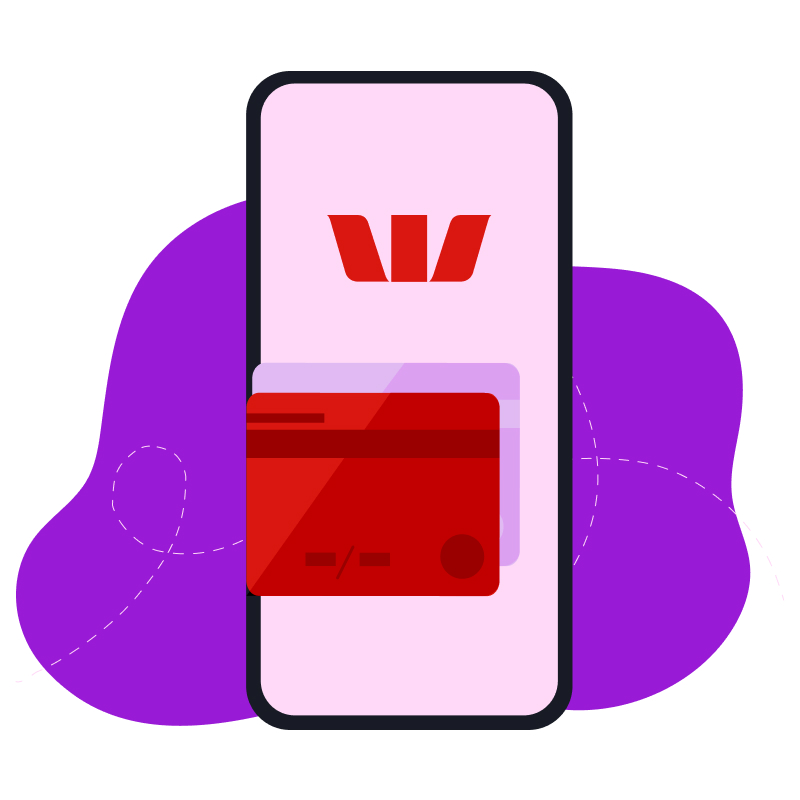
Once you’ve opened a Westpac Choice Youth account, you can order a Debit Mastercard if the account holder is at least 8 years old. Here’s how:
1. Register for Online Banking
Parents or guardians of children under 14 years old can get Online Banking access to the account. Register now
2. Download the Westpac App
Check balances, keep track of spending, and make any changes to the account settings using a mobile phone. Get the Westpac App
3. Order a new Debit Card
For those under 14, parents or guardians with Online Banking access can do this on their behalf.
In the Westpac App
1 Find the child’s Westpac Choice Youth account
2. Select Family Hub
3. Order Debit Mastercard.
Fees & Rates
| Fees | |
|---|---|
| Westpac Bump savings account | $0 |
| Westpac Choice bank account | $0 (Account-Keeping Fee waived for under 30s) |
|
This fee is waived for:
|
Other fees and charges may apply. Please refer to the Terms and Conditions (PDF 620KB)
Money tips and tricks

Help for parents
Good money habits start at home. We give you the know-how to help you help your kids:
Frequently asked questions
- If a child is under 14, we’ll require a parent or guardian to open and manage the account. The parent or guardian will be set up as a signatory, meaning they can act on behalf of the child in branch and within Online Banking.
- If a child is 14 years or older, parental access is optional. If they would like a parent or guardian to have access to their accounts, please visit one of our branches, and we can help with the following:
o Signatory access: Branch and online access to account
o Third-party access: visibility of account online
Things you should know
Before making a decision about any of our products or services, please read all the terms and conditions and consider whether the product or service is right for you. Fees and charges apply and may change.
For more information about each bank account and the specific product disclosures, please go to Westpac Choice Youth or Westpac Bump savings.
Mastercard® is a registered trademark, and the circles design is a trademark of Mastercard International Incorporated.
Registered to BPAY Pty Ltd ABN 69 079 137 518.

