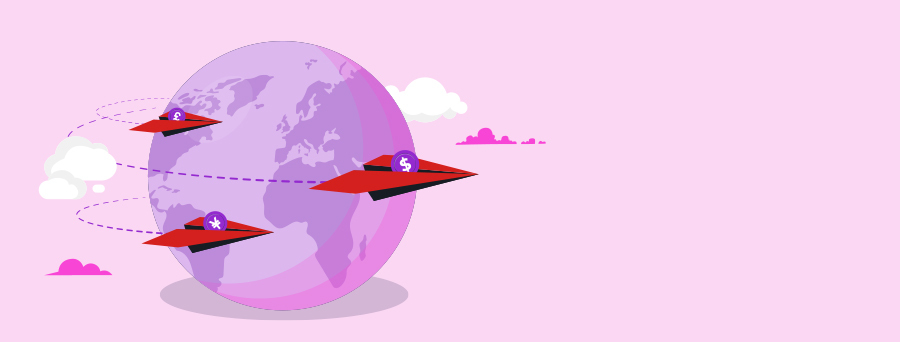
How to send money overseas
Before you send money overseas
To send money overseas you must hold an eligible Westpac transaction account1.
- Register for
Westpac Online Banking or download the
Westpac App. You need to be 14+ minimum age to send money overseas through online banking.
- Sign up for
Westpac Protect™ Security Code for an extra layer of protection when you send money overseas.
- Make sure your Daily Payment Limit meets your needs. You can update it via Westpac Online Banking, or in the Westpac App.
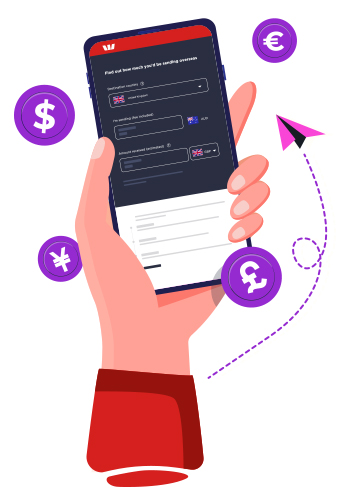
Check our foreign exchange rates and fees
Foreign exchange rates
Use our currency converter for an indicative foreign exchange rate on your international money transfer. By converting your AUD to foreign currency, you will have certainty on the amount of foreign currency sent from your Westpac account to your recipient.
How much does it cost to send money overseas?
There are two transfer fees you need to know about:
1. Westpac's transfer fees
| Transfer using | Fee (AUD) |
|---|---|
| Westpac Online Banking or the Westpac App (sent in a foreign currency) | $0 |
| Westpac Online Banking or the Westpac App (sent in Australian dollars) | $20 |
| Transfer made in a branch (sent in either Australian dollars or foreign currency) | $32 |
To get an indicative foreign exchange rate and estimate the fees, use our currency converter.
Ready to send money now?
- Sign in and go to Payments > Make a payment > International in Westpac Online Banking or Payments > Send Overseas in the Westpac App
- Select the Country to Send to
- Select the From account
- Change the Date and Frequency to schedule for a Future date (you can only schedule payments for a future date in Westpac Online Banking)
- Check the payment currency and enter Amount
- Review the currency, conversion rate, amounts and fees
- Choose who to pay (or set up a new payee)
- Enter a Description and depending on where you are sending payment to, you may also be asked to select a reason for the payment
- Review your transfer details and currency carefully and select Confirm to submit your payment.
Still need help?
Use the step by step guide to transferring funds using the Westpac App or Online Banking.
For detailed support try our frequently asked questions.
How long will it take for the money to arrive?
Once the transfer has been submitted, funds are transferred electronically from your Westpac account into the designated overseas account usually within 1-3 business days.
If your International Payment hasn’t been received by the beneficiary after 5 business days, and you wish to follow up, please call Westpac International Payments and Services team on 1800 632 308 Opt 2, or email cenquiry@westpac.com.au, please include:
- Email subject – missing payment number#####
- A copy of the original payment
- Detail the last time you checked with your beneficiary
Ensure your contact details are correct within Online Banking.
Frequently asked questions
| Popular currencies | |||
|---|---|---|---|
| British Pounds - GBP | US Dollars - USD | ||
| Euros - EUR | New Zealand Dollars - NZD | ||
| All other acceptable currencies | |||
| Australian Dollars - AUD | Papua New Guinean Kina - PGK | ||
| Brunei Darussalem - BND |
Polish Zloty - PLN (Online only) | ||
| Canadian Dollars - CAD | Samoan Tala - WST | ||
| Chinese Yuan# - CNY | Singaporean Dollars - SGD | ||
| Czech Koruna - CZK (Online only) | Solomon Island Dollars - SBD | ||
| Fijian Dollars - FJD | South African Rand - ZAR | ||
| Filipino Peso* - PHP | Swedish Kroner - SEK | ||
| Hong Kong Dollars - HKD | Swiss Francs - CHF | ||
| Hungarian Forint - HUF (Online only) | Thai Baht* - THB | ||
| Indian Rupees - INR | Tongan Pa'anga - TOP | ||
| Israeli New Shekel - ILS (Online only) | Turkish lira - TRY (Online only) | ||
| Japanese Yen - JPY | United Arab Emirates Dirham - AED | ||
| Norwegian Krone - NOK | Vanuatu Vatu - VUV | ||
| Pakistani Rupees* - PKR | |||
| #Restrictions on sending Chinese Yuan (CNY/RMB) to China Only business banking profiles are permitted to send CNY when initiating a payment to a registered business in China. Personal customers attempting to send funds to China will be prompted to select from other available currencies. |
|||
Things you should know
Westpac Online Banking Terms and Conditions
This information has been prepared by Westpac Banking Corporation ABN 33 007 457 141 AFSL 233714 ("Westpac"). The exchange rates provided are applicable to foreign exchange products described on this website. The exchange rates are indicative only as at the time and date shown, are subject to market movements and therefore change continuously. They may also vary depending on the type of the transaction involved, and may be different for transactions over a certain amount. They should not be relied upon as an accurate representation of any final pricing. You should contact Westpac for up-to-date pricing prior to dealing.
International money transfers
1. To send and receive an international money transfer you must hold an eligible Westpac transaction account. Fees and charges may apply on a Westpac transaction account.
*International transfers made in Thai Baht (THB), Filipino Peso (PHP) and Pakistani Rupee (PKR) to any eligible country are only available for amounts of AUD $1,000 in value and above.
*This is subject to change at any time at Westpac’s discretion.
Correspondent bank fees and notes on the currency conversion
If you do not want the currency to be converted, please insert the words “Do Not Convert” in the description details free text box when you are making an international money transfer and we will on-forward this instruction. Westpac does not guarantee that this approach will be effective and takes no responsibility if an intermediary bank converts the funds.