
Interest and Tax Summary
What’s included in an Interest and Tax Summary
Access up to 3 financial years of interest and tax for open and closed accounts, plus see the interest paid to individual accounts. Your summary will include:
- Interest paid
- Interest received
- Tax withheld
How to download your Interest and Tax Summary
In the Westpac App
Before trying these instructions make sure you update to the latest version of the app.
- Search Interest and tax in the Smart Search bar
- Tap to select the financial year
- Tap Download for a PDF copy
- Tap the send icon to email a PDF copy
In Online Banking
- Go to Service > Services > Account Services
- Select Interest and tax summary
- Select the financial year
- Select Print or Save as PDF
Which accounts are eligible?
- Savings accounts
- Transaction accounts
- Term deposits
- Cheque accounts
- Mortgage accounts
- Cash management accounts
- Foreign currency accounts
- Private accounts
You can also view your interest and tax summary for closed savings, transaction, and mortgages accounts. Not available for joint accounts.
Try our Tax organiser
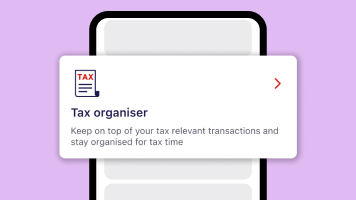
Don't miss the small things at tax time with our handy tool. Mark tax relevant transactions to keep track of your expenses throughout the year and download a complete summary to stay on top.
Things you should know
Read the Westpac Online Banking Terms and Conditions at westpac.com.au before making a decision and consider whether the product is right for you.
The taxation position described is a general statement and should only be used as a guide. It does not constitute tax advice and is based on current tax laws and their interpretation.
Apple, the Apple logo, iPhone and iPad are trademarks of Apple Inc., registered in the U.S. and other countries. App Store is a service mark of Apple Inc.
Android, Google Play and the Google Play logo are trademarks of Google LLC.

