
NEVER FORGET A CREDIT CARD REPAYMENT
What is Autopay?
With Autopay you can choose to pay either:
Statement closing balance
The minimum payment
A fixed dollar amount (not available for Flex Card)
A percentage of the closing balance (not available for Flex Card).
Please refer to the FAQ section if you have a Balance Transfer or SmartPlan.
How to set up Card Autopay
You’ll need to visit a Westpac branch to set up Autopay payments from a non-Westpac account, as well as when you want to make any adjustments to your Autopay schedule.
Please fill in the Card Autopay Request form (PDF 636KB) and take it with you (don’t forget your ID).
Important - notice periods apply
To make sure your upcoming payment is made on time, we suggest you make a separate payment (e.g. by Online Banking, the Westpac App or BPAY®)^ before the payment Due Date.
That way, if your Autopay request hasn’t been activated, you’ll be covered. If it has, it will automatically adjust the payment amount based on your separate repayment, so you won’t pay any extra.
Autopay FAQs
If you’re setting up Autopay after 11:00pm AEST/AEDT on the Statement To date shown on your most recent credit card statement, you’ll need to make the current payment separately (e.g. by Online Banking, the Westpac App or BPAY®).^
The first Autopay repayment will be processed on your next statement payment Due Date.
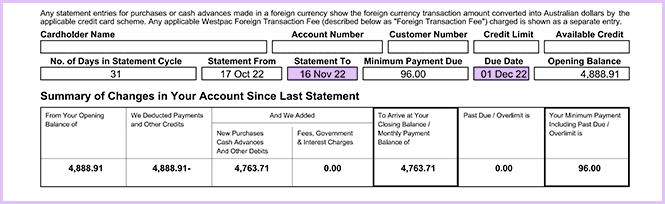
Things you should know
Read the Westpac Online Banking Terms and Conditions (PDF 555KB) at westpac.com.au before making a decision and consider whether the product is right for you.
A fixed dollar or percentage of your monthly credit card statement “closing balance” will be paid. If the “closing balance” is less than your nominated amount, only the “closing balance” will be paid. If your nominated amount falls below the “minimum payment due”, Westpac will debit the “minimum payment due”.
Westpac Mobile Banking applications are only available for use by Westpac Australia customers. Internet connection is needed to access Westpac Online Banking and the Westpac App. Normal mobile data charges apply.
^Allow sufficient time for your BPAY® payment to be processed.
Apple, the Apple logo, iPhone and iPad are trademarks of Apple Inc., registered in the U.S. and other countries. App Store is a service mark of Apple Inc.
Android, Google Play and the Google Play logo are trademarks of Google LLC.
®Registered to BPAY Pty Ltd ABN 69 079 137 518.