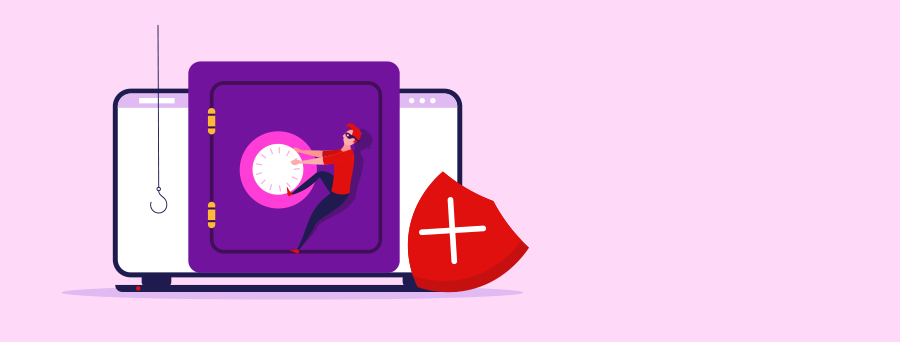
Malware
What is a Malware?
Malware, short for malicious software, is a common method fraudsters use to access your devices, service or network. This data could be anything from banking details, healthcare records, personal emails to passwords. Malware is often hidden in links or attachments, sent in emails or SMS, but can also be downloaded via malicious advertisements, unauthorised software installations or even infected apps.
Viruses, trojans, spyware and ransomware are all types of malware.
Common ways malware may be downloaded to your device

An email/text asks you to open an attachment or has a link to a website.
Be wary. Is it from their usual address something they would usually send, does it feel right, and does the link address look right?

An internet site offers free software, games, music, movies or videos.
Be wary. These sites may load malicious software onto your device.

Someone contacts you unexpectedly and asks you to download software.
Do not follow their directions, download any software or give someone access to your device.
What you can do if you
come across a scam
Let us know
- Please report scams or suspicious activity immediately to Westpac at 132 032 or +61 2 9155 7700 (if calling from overseas).
- Forward suspicious emails to hoax@westpac.com.au or SMS/text messages to 0497 132 032 then delete the email or message.
- You can also report all suspicious activity to the Australian Cyber Security Centre at cyber.gov.au/report.
Get support and stay in the know
- IDCARE provides free, confidential support and guidance to those impacted by fraud, scams, identity theft or compromise. Call them toll-free on 1800 595 160 or visit idcare.org.
- Keep up to date on scams by subscribing to the government's scam email alerts from scamwatch.gov.au/subscribe.
- Check out our latest scams, for copies of recently reported scams at westpac.com.au/scams.
Things you should know
* Examples are based on one or more real scam reports received by Westpac. For privacy purposes real names have not been used.


