
Google Wallet is available on Fitbit Device
Get moving
Leave your wallet and phone and home, now you can use Google PayTM on your Fitbit device. Simply set up Google Wallet in the Fitbit app to continue making contactless payments using your Fitbit device.
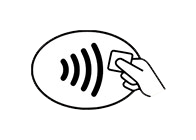

Tap and go go go
Your compatible Fitbit watch works at any contactless payment terminal. You’ll even receive the same rewards you would using your eligible Westpac Mastercard or Visa card.

Smart and secure payments
Google PayTM has built in security to protect you before, during and after every payment.
To start with Google PayTM on your Fitbit device, you’ll need:

How to use Google Pay?
You will need to set up Google Pay on your compatible Fitbit device to make payments.

A Westpac Mastercard
Google Pay works with a range of eligible debit or credit cards. When adding your card details in the Fitbit app, make sure they match your card exactly.

A Westpac Protect™ SMS code
You need to be registered for Westpac Protect™ SMS codes to get set up. Register now.
Things you should know
^Westpac Fraud Money Back Guarantee ensures that customers will be reimbursed for any unauthorised transactions provided that the customer has not contributed to the loss and contacted Westpac promptly. Refer to your card's terms and conditions for full details, including when a customer will be liable.
Read the Fitbit Pay Terms and Conditions (PDF 55KB) before making a decision and consider if it is right for you. Available for eligible cards. To use Google pay on your Fitbit device you will need to use a compatible device with a supported operating system.
Apple, the Apple logo and iPhone are trademarks of Apple Inc., registered in the U.S. and other countries. Apple Watch is a trademark of Apple Inc. App Store is a service mark of Apple Inc. Android is a trademark of Google Inc.
Fitbit and the Fitbit logo are trademarks or registered trademarks of Fitbit, Inc. in the U.S. and other countries.
Mastercard is a registered trademark, and the circles design is a trademark of Mastercard International Incorporated.