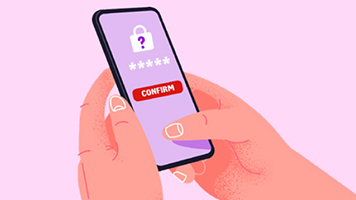How to Bank 24/7
Online and Mobile Banking
Frequently Asked Questions
Online Banking FAQs
Frequently asked questions about Online and Mobile Banking.
Other ways to bank
Phone Banking 24/7*
Phone Banking provides 24/7 access to funds, allowing you to obtain account balances, transfer funds and pay bills.
Call 132 032 for personal banking or 132 142 for business banking.
Bank@Post
Use your credit or debit card at over 3,500 Australia Post outlets to make deposits and withdrawals, account balance enquiries and pay credit card bills.
Find your nearest Bank@Post at auspost.com.au/locate and then click on More services followed by Finance & Insurance.
Passbooks aren’t accepted at Australia Post outlets. If you have a Passbook, talk to us about banking services to suit you.
Find a branch or ATM
ATM operator fees don't apply for withdrawals made at most major bank ATMs in Australia, and also through our Global ATM Alliance and overseas partner ATMs which you can find using the ATM locator in the Westpac App. Other fees may apply.
Withdraw cash without a card from any Westpac, St.George, Bank of Melbourne, BankSA or select Westpac Group partner ATM, anytime on eligible accounts using a cash code through our Mobile Banking app.
Depositing cheques by post
You can send your cheques to us to deposit into your account as long as you include a Westpac Deposit Slip pre-printed with your unique BSB and account number. Here’s how to deposit your cheques by post.
Things you should know
*Please read the Online Banking Terms and Conditions, or Phone Banking Terms and Conditions, at westpac.com.au before making a decision and consider whether either of these products are right for you.
†Subject to systems availability. Apple Store is a service mark of Apple Inc. Google Play are trademarks of Google Inc.
Eligibility conditions apply. Westpac customers who wish to utilise these special relief measures or need assistance should contact Westpac Assist on 1800 067 497 or speak with their Relationship Manager.
Interest rates are subject to change. Terms and Conditions and eligibility criteria apply.
© Westpac Banking Corporation ABN 33 007 457 141 AFSL and Australian credit licence 233714.