
Online banking for business
Why use Online Banking for your Business?
Get control
Manage your accounts online with the option to share access with trusted person(s) such as your accountant or bookkeeper.
Save time
Connect your business banking facilities to your accounting software to help save time on reconciliations.
Westpac Verify
When paying someone new we'll check the BSB and account number to add another layer of protection to your payment.
Bank anywhere
Make payments and transfer funds 24/71 from any device and do your banking wherever you are.

Switch profiles in the app
You can switch between Personal, Business and shared banking profiles in a few steps.
- Tap on the Profile icon
- Tap your profile name
- Select the profile you want to sign into.
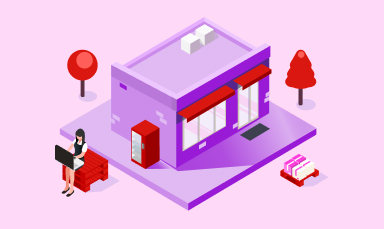
Help set your business up for success
If you have a Business Transaction account and Online Banking, you can access the new Business Centre for exclusive offers, solutions and insights to keep your business growing and your cash flowing.
Sign into Online Banking or the Westpac App and access Business Centre on your dashboard.
Getting the most out of online banking
Westpac Protect™ Online Banking Security Guarantee
If your Westpac account is compromised due to Online Banking fraud, we guarantee to repay any missing funds, provided you complied with our Online Banking Terms and Conditions.

Things you should know
This information does not take your personal objectives, circumstances or needs into account. Consider its appropriateness to these factors before acting on it. Read the terms and conditions at westpac.com.au before making a decision and consider whether the product is appropriate for you. Transaction fees may apply. Westpac Banking Corporation ABN 33 007 457 141 AFSL and Australian credit licence 233714.
Westpac’s Online Banking Security Guarantee - If your Westpac account is compromised due to Online fraud, we guarantee to repay any missing funds, provided you complied with our Online Banking Terms and Conditions. This includes keeping your sign-in details (including passwords, Westpac Protect™ Security codes) private, not participating in the unauthorised transaction, and immediately notifying us when you suspect an unauthorised transaction or potential fraud on your accounts.
1. Subject to system availability. Internet connection is needed to access Online Banking and the Westpac app. Normal mobile data charges apply.
2. Read the Westpac Online Banking Terms and Conditions (PDF 417KB) (PDF 555KB) before making a decision. Not all accounts are eligible to be included in a bank feed. Not all third-party service providers support bank feeds for all accounts.
Bank feeds must be set up with third-party service provider before it can be connected in Westpac Online Banking. If your third-party service provider doesn’t appear in the drop-down menu in Westpac Online Banking, you may need to check that your third-party service provider is registered with Westpac. Should there be any changes to your user access or network access levels, you may need to disconnect your bank feed(s) as any access changes won’t impact bank feeds. The products and services offered by third-party service providers are subject to their own terms and conditions and fees and charges. Westpac doesn’t guarantee or endorse the services or products offered by third-party service providers.
3. Fast or near real-time payments are sent and received using Osko by BPAY® and can be addressed to either a PayID® or a BSB and account number. Near real-time payments require both the payer and payee to have Osko enabled accounts. Payments may take longer in some instances, such as where there is a technical interruption to the service, there is a payment to a first-time payee or when the payment is caught for additional security screening.
BPAY® and Osko® are registered trademarks of BPAY Pty Ltd ABN 69 079 137 518. PayID is a registered trademark of NPP Australia Limited.
PayTo is a registered trademark of NPP Australia Limited.






