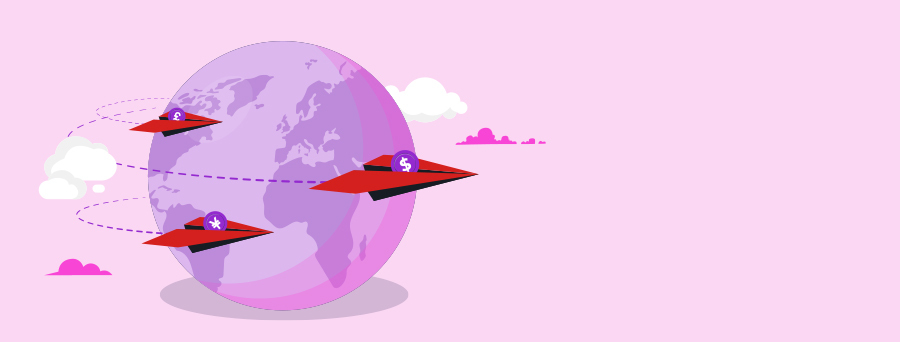
Sending and receiving money overseas
Before you send money overseas
- Register for
Westpac Online Banking or download the
Westpac App. You need to be 14+ minimum age to send money overseas through online banking.
- Sign up for
Westpac Protect™ Security Code for an extra layer of protection when you send money overseas.
- You can find and change your Business Daily Payment Limit through the self-serve function on Westpac Online Banking, or in the Westpac App.
Check our foreign exchange rates and fees
Foreign exchange rates
Use our currency converter to check the latest foreign exchange rates on your international transfer.
International transfer fees
There are two transfer fees you need to know about:
1. Westpac transfer fees
| Transfer using | Fee (AUD) |
|---|---|
| Westpac Online Banking or the Westpac App (sent in a foreign currency) | $0 |
| Westpac Online Banking or the Westpac App (sent in Australian dollars) | $20 |
| Transfer made in a branch (sent in either Australian dollars or foreign currency) | $32 |
Ready to get started?
1. Sign into Online Banking or the Westpac App
2. Choose who to pay or set up a new payee
Dependent on the country you are paying the funds to, you'll be asked to enter the Payee’s:
3. Confirm your payment details
- Select the payment currency. If sending in a foreign currency, accept the conversion rate
- Depending on where you’re sending the funds, you may also need to confirm the
reason for the payment.
4. Submit the payment
- Double check that you’ve entered the details correctly
How do I receive money from overseas?
Your sender will need the following information:
- Full bank name: Westpac Banking Corporation
- Westpac's BIC/SWIFT code: WPACAU2S
- Your full address, including suburb, state, and country/post code. (Post Office Box addresses are not accepted)
- Your 12-digit bank account number, made up of your 6-digit BSB followed by your 6-digit account number. You can get your account details by signing into Westpac Online Banking, or the Westpac App
Alternatively, rather than accepting transfers from overseas at the payment day's exchange rate, with a foreign currency account you can hold received funds in another currency and choose when to convert them into Australian dollars.
Please note that Westpac cannot credit funds to an alternate account than the one mentioned in the payment instructions.
Ensure that you provide the sender with your full and correct account number as this is the only identifier used for processing the inward payments. Other information provided in the payment including the name is not used for payment processing. Westpac will not be held responsible for a credit in accordance with an incorrect account number provided by the sender.
Note that there may be additional requirements from the sender’s bank such as your address or your branch address. Check with the sender to reduce the chance of delays in them making the payment.
Fees to consider
- Westpac fee - We charge a $12 processing fee when you receive money directly from an overseas bank. This fee is waived if you're receiving the equivalent of $100 AUD or less.
- Other bank(s) fees - The fee(s) deducted by any other bank involved in transferring the money from overseas to your account.
Need more help?
SWIFT code, also known as Bank Identifier Code (BIC) is an 8-11 alphanumeric code used to identify a bank. You can contact the receiving bank/recipient for the details or use the ‘look up bank’ function in Westpac Online Banking when adding a new payee.
Separately, an account number is required to perform the international money transfer.
If you are receiving funds from overseas you can find out Westpac’s Swift code here.
Things you should know
Westpac transfer fees still apply for funds sent in Australian dollars. Other bank fees may also apply, check the currency converter for indicative rates and fees.