
DIGITAL STATEMENTS
What are Digital Statements?
Digital Statements are an electronic version of your bank account statements. They hold exactly the same information as your paper statements.

How to access your Digital Statements?
- You will automatically receive an email or SMS notification each time your statement is available.
- The notification message will include a unique URL which explains how to generate a One Time Pin (OTP) to enable you to securely access your Digital Statement.
- The Digital Statement can then be easily downloaded, saved and stored as needed.
Please note that the unique URL for each statement will only be valid for 60 days.
Why Digital Statements make sense

Secure
Digital Statements help minimise your risk of identity theft. The security question and OTP verification process helps to improve your safety online.

Convenient
Access Digital Statements anywhere, available online for 60 days once generated. If you need to access your statements after 60 days you can contact us to register for Internet banking.

Clutter-free
Store Digital Statements electronically instead of having paper statements around your home.
Accounts moving to Digital Statements
You’ll receive Digital Statements for eligible savings and transaction accounts only
Account(s) enrolled for Digital Statements will no longer receive paper statements, this also applies for any third party that is set up on the account. You don’t need to do anything; you will be automatically set up to access your Digital Statements.
Opt for eStatements for a full digital banking experience with Westpac Online Banking
While Digital Statements are a simple, convenient and secure transition from paper statements, you can unlock an even greater digital banking experience by registering for Online Banking and opting in for eStatements. eStatements have additional benefits over Digital Statements. They allow you to access up to 7 years of statement history on most of your accounts, from your phone, tablet, or desktop by simply selecting the date range. Learn more about eStatements.
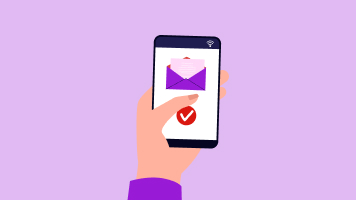
Download the Westpac App
Our award-winning App gives you an easy, secure, and convenient way to bank with features and services to help you master your money.
Things you should know
Read the Westpac Online Banking Terms and Conditions (PDF 417KB) before making a decision and consider whether the product is right for you.
- You can access your Digital Statements securely using a unique URL that will be sent to you for each new statement.
- The statement is protected by a security question and One Time PIN (OTP) to ensure access is secure. This OTP will only be sent to your email address/mobile number when you request it.
- Please ensure your email address / mobile number is kept up to date, to ensure you continue to receive notifications with the unique URLs that will allow you to access your statements.
- Access to your Digital Statement is provided when the security question and OTP are correctly entered and accepted on the web page.
- Your Digital Statement will download as a PDF (either automatically or when prompted depending on local computer Adobe Reader settings).
- From the enrolment date (10 days after you received the email / SMS from us), paper statements will no longer be sent. If you would still like to opt out of Digital Statements after this time, please contact Customer Care or head to your local branch.
- Digital Statements are available on eligible accounts only.
- Your Digital Statements may also include important details about your accounts, so please review them carefully.
- If you require access to previous Digital Statements (post 60 days of the notification), or digital banking services, you can register for Online Banking at any time.
- Any third parties set up on the account(s) will no longer receive statements for this account.
- Any recommendation made on this page is general in nature and does not take your objectives, financial situation or needs into account. Before making a decision, you should consider what’s right for you.

