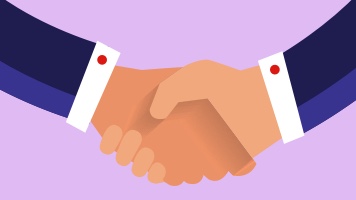Benefits of virtual inspections and tools
Virtual tours and online real estate tools are becoming increasingly popular in the real estate industry to help market and sell property. They can help prospective buyers engage with a property in ways traditional text and images can't.
Virtual real-time inspections, video walkthroughs and 3D tours can give potential buyers a better user experience. They can imagine their furniture and belongings and get a great sense of what the property is actually like, without having to work around open home times, or travel any distance for a viewing. It could even mean that your home gets purchased without the buyer even setting foot on the property.
While it’s always worth weighing up the cost versus benefit, some of these tools – such as remote real-time inspections via Zoom, Facetime, Skype or a video call – are a relatively low-cost way to reach a broader market, including people living further afield in Australia, or even overseas.
Types of virtual selling tools
A virtual inspection is the closest thing to an open home you can get online. Interested buyers make appointment times with the real estate agent and receive a live virtual tour of your property. This allows them to ask the real estate agent questions in real-time, as well as being a way for potential buyers to view your property even if they don’t live in your suburb, city or even country – or if in-person inspection isn’t an option.
Video walkthrough inspections
A well-produced video walkthrough has several benefits; primarily it’s available for potential buyers to view online at any time. It also means you get to craft the story you want to use to sell your home, while avoiding on-the-spot questions. However, a video can also work hand-in-hand with a livestream virtual inspection, with the video attracting people, and the agent hosting a walkthrough. Buyers can experience this on their desktop computer or mobile device.
3D virtual tour
This is one for the professionals, where 3D cameras are used to video or take images of the property and all the rooms in the house, which are then rendered in three dimensions creating a virtual reality walkthrough. Viewers can then move through the 3D space themselves, clicking to get 360-degree views of rooms, zooming in on points of interest and examining floor plans or even measurements. This makes 3D tours a relatively effective way of generating more views and getting more potential leads.
Which type of virtual inspection is best?
A live, real-time walkthrough is the simplest of the virtual tools, and may not add extra cost to your real estate agent’s fee. Likewise, filming a virtual inspection video can be done on a smartphone, but it will usually need editing. Professional editing can add cost, whether you’re using an external company or a service offered by your real estate agent.
If you have a luxury property targeted at a higher price range or think a listing needs an extra ‘edge’ to reach a wider buyer pool, then the cost of a professionally produced video, or 3D virtual tour, may be worth it – particularly if you can recover that cost through a higher sale price for the property.
This is very dependent on your home, the property market and other factors, so it’s best to ask your real estate agent which of the virtual tools would be a worthwhile marketing tool for you.
How to create a virtual walkthrough
Many real estate agents are set up to create virtual walkthroughs or even 3D virtual tours – it’s the ‘new normal’. Unless you have a particular competence in that area, it’s often best to leave things to the professionals. There are also companies who create virtual inspection videos or 3D walkthroughs if you’d like to organise it yourself.
If you’re selling your home privately or would like to create a virtual walkthrough yourself, here are some tips.
Tips for creating a virtual walkthrough
- Plan your video in advance. Practice your route through the property or plan out five key features of the house to spotlight. Try to hero the features of a home that matter most to consumers, like storage, bedrooms, and the full layout of the kitchen.
- Pick the best moment. Try to film in natural daylight when the sun is in the ideal position to bring light into the property and at a time of the day when outside noises are at a minimum.
- Ensure quality footage. Sound and video quality are key. Smartphones are often sufficient to use as your camera, but ensure the footage is as steady as you can make it. Having a selfie stick, a tripod, or someone else to film you is key. Always film in landscape, not portrait.
- Keep it short. Try to keep your video between three to five minutes long, because attention spans are short online. Keep it succinct, with no waffling – sometimes a script can help with this if you’ll be speaking on camera.
- Caption your video. Many people watch videos without sound on, so make your video accessible with captions. Social media platforms like YouTube have built-in tools to help, but make sure you review the auto-generated captions before you make the video live.
Things to think about with a virtual inspection
Here are some of the common things that potential buyers may ask, so make sure that whoever is taking people on a live virtual inspection is prepped with the answers to questions such as:
- What is the orientation of the property, for example which rooms get morning or afternoon sun?
- What is the quality and age of fixtures, such as appliances, tapware, or flooring?
- What heating and cooling systems are there?
- What is the size of the property and any land?
- Have there been any recent renovations or improvements?
- Availability of parking or a garage, as well as access to public transport services nearby?
- What storage space is there?
- How easy is the garden or landscaping to maintain?
- What is the view from the windows, including nearby houses or other properties
To sum up
- Virtual real-time inspections, video walkthroughs and 3D tours are all great ways to get engagement in your property for sale.
- They can potentially help you reach a larger market of people, including those who don’t live in your area or may even want to buy sight-unseen.
- Using a professional such as a real estate agent may be the best way to utilise virtual tools but weigh up the cost versus benefit.
- If you’re giving a virtual tour or creating a video walkthrough yourself, plan it first and make it look as professional and seamless as possible.